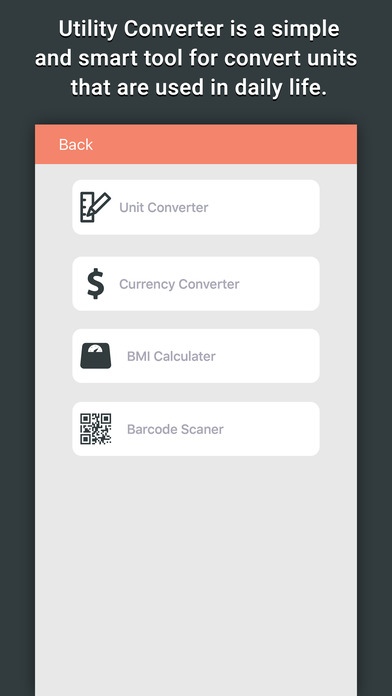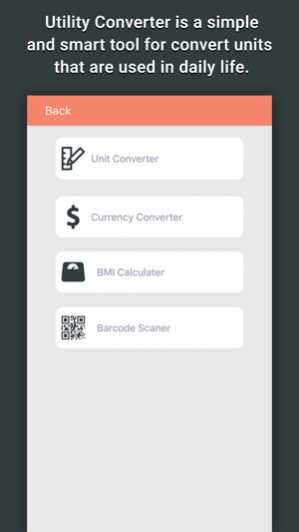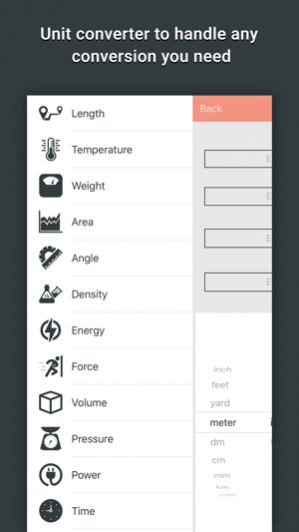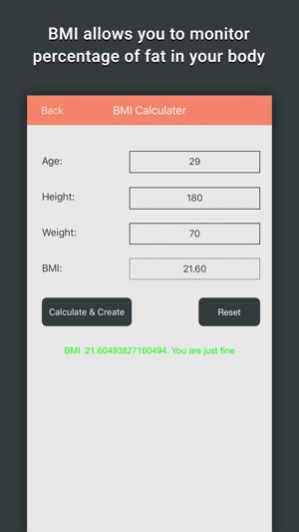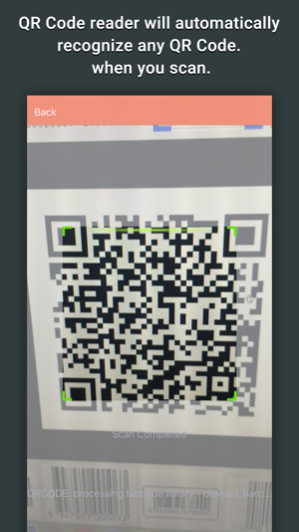Utility Application 1.0
Continue to app
Free Version
Publisher Description
Utility tools As the name suggests, Utility tools is a very useful app which really comes in handy in your day to day activities. Utility tools is a must have app in your phone with features like unit convertor, currency convertor, BMI calculator, QR code reader in a single roof. Unit convertor enables you to do unit conversions in different categories like area, cooking, digital storage, energy, fuel consumption, Power, pressure and so much more. The currency convertor, lets us, to know the value, when one currency is converted to other. The BMI calculator helps us to determine if our body is balanced i.e. it helps us to keep track of what is the ideal weight for a particular height. The QR code reader helps us to scan and read a QR code. This feature can be used to read a text, website url etc. Key features Utility tools 1. 4 essential features in a single roof. 2. Very effective and user friendly. 3. All possible options for unit conversion. 4. QR code scanning. 5. BMI calculation. 6. Currency conversion. Utility tools is one of the best utility apps. Download this top utility app for free and explore some features which can be very useful in your day to day life.
Aug 29, 2016 Version 1.0 This update is signed with Apple’s latest signing certificate. No new features are included.
About Utility Application
Utility Application is a free app for iOS published in the System Maintenance list of apps, part of System Utilities.
The company that develops Utility Application is out thinking limited. The latest version released by its developer is 1.0.
To install Utility Application on your iOS device, just click the green Continue To App button above to start the installation process. The app is listed on our website since 2016-08-29 and was downloaded 1 times. We have already checked if the download link is safe, however for your own protection we recommend that you scan the downloaded app with your antivirus. Your antivirus may detect the Utility Application as malware if the download link is broken.
How to install Utility Application on your iOS device:
- Click on the Continue To App button on our website. This will redirect you to the App Store.
- Once the Utility Application is shown in the iTunes listing of your iOS device, you can start its download and installation. Tap on the GET button to the right of the app to start downloading it.
- If you are not logged-in the iOS appstore app, you'll be prompted for your your Apple ID and/or password.
- After Utility Application is downloaded, you'll see an INSTALL button to the right. Tap on it to start the actual installation of the iOS app.
- Once installation is finished you can tap on the OPEN button to start it. Its icon will also be added to your device home screen.